Part One
Lighting Techniques
Review Reading from the Cindy Sherman Unit
Part Two
Photoshop Terms and Techniques
Terms to know (You should understand how to manipulate/use each in Photoshop)
Resisizing Canvas, Crop, Gaussian Blur, Layer Blending, Colour Cast, Levels/Histogram,
Noise Reduction, Feather, Inverse
Study the following buttons and menu options in Photoshop that are related to "Selection". You should also be able to to understand when they are the most effectively used and how to add and subtract from a selection.
 |
| Selection Tools |
 |
| Extended Options in Lasso Tool |
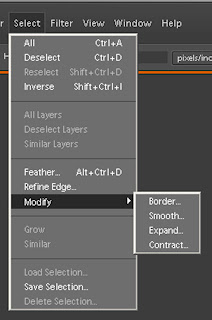 |
| Selection Menu options for working with your selection |
Grade Twelves, in place of a written test you will be required to put together a Technical Manual on creating a Cinemagraph and Lighting Techniques. Everything will be Posted Online as a single post entitled Technical Manual.
Part One
This will be like a step by step tutorial that will explain how to create a cinemagraph with tips from your own experience. This will be created online and posted to your blog. Include links to any websites sited as well as many example photographs. You may want to include screen captures of your photoshop screen like I have above.
Required Elements:
1. A brief Explaination of what a Cinemagraph is with your favorite examples as well as your best Cinemagraph.
2.Written Instructions on how to create one. (Clear and concise)
3. Images used for explaining your points.
4. Links to external Websites if you refer to them.
Part Two
Using the photocopied Lighting Techniques package you were given during the Cindy Sherman Project create an "Infographic" in Photoshop informing people of essential Studio lighting techniques.
Required Elements:
Inverse Square Law
Red Eye Reduction
Bounce Flash
Fill Flash
Studio Lighting Arrangements illustrating key lights, fill lights, accent lights(The diagrams showing where different lights go)
Light Feathering
What is and Infograhic? Check out the following examples, here, here and here.







